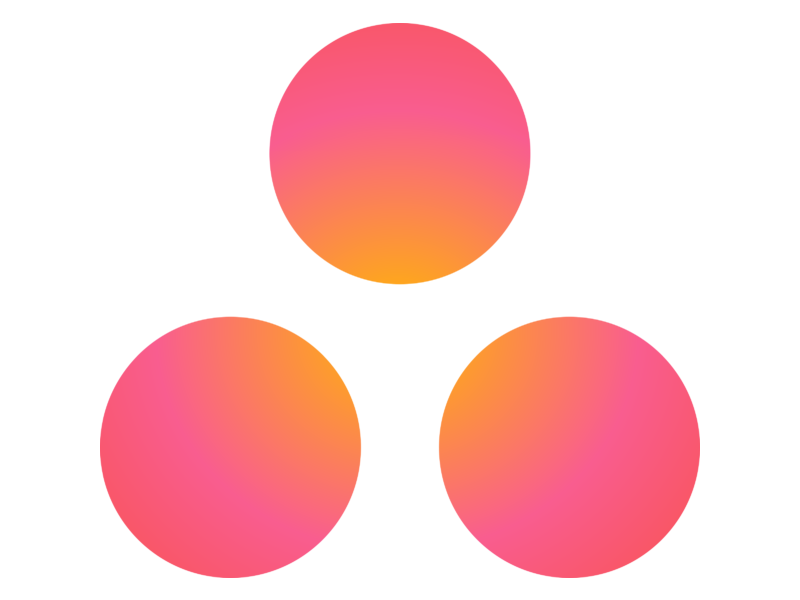I've spent the past year working as a fractional CMO. Before that I led marketing teams at SoFi and Codecademy. My sweet spot is helping startups between $10- and $50-million in revenue. Every day I have to bring the fire: because every month revenue’s gotta go up. And when you’re trying to bring the fire for three companies at once, context-switching is incredibly taxing. You can’t rely on your memory to remember everything, and you can’t count on making time to do everything.
That’s why I’ve developed an operating system for scaling myself. I developed my system by studying other growth marketing consultants that I've hired, as well as by studying other fractional CMOs.
There’s no silver-bullet for scaling oneself. But there are specific ways that I work that allow me to get leverage on my time.
1. Reduce Context-Switching and Feel More Prepared by Capturing Tasks, Agendas, and Questions in Asana or Monday
Asana - $10.99/mo
Monday - $10.00/mo
I was already context-switching a ton as the CMO of one company. Now, with projects across 3 startups, my own business, and side projects, I simply can't rely on my own memory to capture everything I need to get done. Like many folks, I use tasks to document what I need to get done.
Organizing My Life
In the mornings, I’ll “gather tasks across all channels ” (email inbox, Slack, iMessage, brain) and get it all into Asana, and then triage. I try to avoid living out of my inbox by forwarding emails to Asana, which creates a task automatically. (I also use this to dash off a quick email to myself as a task to process later). Tasks default to the “Recently Assigned” bucket to be processed, then get prioritize into “Today,” “Upcoming,” and “Later.”
I’m juggling too many things to rely on my memory. So I keep Asana tasks for every recurring meeting and 1-on-1, which allows me collect all the topics I need to discuss the next time I see a particular person or group.
I have an Asana project for each company workstream, allowing me to quickly filter and quickly pickup “whatever’s next” for a particular area.
First Things First / Wildly Important Things
Building upon management advice from Peter Drucker, Sean Covey, and others, I try to create a forcing function to make sure my day-to-day tasks are moving the ball forward on my wildly important goals. To do that I have a WIGs section at the very top of my Asana list,
Once per day I’ll review all the tasks that were completed that day by me and my teams - this allows me asynchronous visibility into what my teams are working on in-between meetings. More importantly, 1-on-1s aren’t meant to be about project updates. They are supposed to be for discussions around people, process, and career. So having project-updates live in Asana frees-up our 1-on-1s to focus on the important stuff.
How to Deal with Context-Switching
As a CMO, part of the value I’m bringing is a steady experienced hand. I have to project confidence, but internally I often feel stretched and hurried jumping between companies and meetings all day. So any time I have an important meeting, I study the stakeholders in advance, making notes in Asana with their LinkedIn, noting the names of mutual acquaintances that might come up, and any questions I have for them.
Next, when meetings end, I immediately create tasks with any deliverables I need to provide.
One important note: I’m not good at this yet, but I often find that doing the task right after the meeting when all the context is already in my head is significantly easier than trying to load all that context back into my head at a later date.
If it’s not possible to attack the project immediately, then my mental hack is to at least break the task down into steps with sub-tasks. Seeing those steps broken down somehow makes it easier for me to pick the task back up later and just dive straight into the very first sub-task.
Pro Tip: Siri works with Asana, allowing me to quickly create tasks on the go!
2. Use Superhuman to Automate Email and Toggle Between Inboxes
Price - $30/mo
I know the co-founders and was an early adopter of Superhuman a couple years back, but didn’t stick with it. However, once I got to 3 Gmail inboxes, the load time when tabbing between them became unbearable. And that’s what brought me back to Superhuman.
The biggest selling point for Superhuman is speed. You can use snippets to quickly load templated emails, phrases, or links into your emails, and you can use comprehensive keyboard shortcuts to work your inbox faster. And if you do a lot of meeting scheduling via email, but prefer not to send folks a Calendly link, Superhuman’s pop-up-calendar-sidebar can be handy.
3. Create a Unified Calendar and Automate Scheduling with Motion
Price - $9/mo
My first problem was simple: how do I visualize all my client calendars at once. Due to G Suite company policy rules, I couldn’t share company calendars with my personal calendar, just free/busy information. So that option was out. I tried having 4 Google Calendar tabs open at once, but the load-time on Chrome started to get cumbersome. I tried Apple Calendar which was simply terrible. And that’s when I finally tried Motion, which works beautifully.
My second problem was how to share my availability with all my clients and prevent them from booking over each other. Years ago, most fractional executives I knew would block-off half-day shifts to be onsite at each client’s office, and funnel all meeting requests to those half-days. So when I first started consulting, I adopted a similar model. When Covid hit, at first I tried simulating this virtually, creating time-blocks where I'd be available for one startup only.
However I found that folks needed me sooner than my next time-block. So I shifted to a more fluid approach, where anyone can book me any time using Motion. It requires more context-switching and some laptop-switching throughout the day, but it allows all my companies to move fast and grab me as-needed.
4. 1Password
Price - $4.99/mo
A lot of startups keep shared logins in insecure places like a Google Spreadsheet. I hate the UX of LastPass and encourage all my teams to get 1Password, which is much better but still not perfect.
Now that I’ve started building out my own team overseas to help me with side projects, 1Password is even more helpful so that I can quickly grant new hires access to all our company’s tools.
Major Bonus: Adding my wife (who uses the same password for everything) to 1Password and protecting her from identity theft.
5. iMessage on Laptop
This is a game-changer. I've found executives of a certain age (cough, 40-and-over, cough) can be slower than their employees at adopting internal collaboration tools like Slack. Instead, they tend to prefer texting. Having iMessage on my laptop allows me to respond instantly to my CEOs, which cements the impression that I’m reliable and always ready to jump in.
Furthermore, as a CMO, I’ve found that part of my value isn’t in doing the work itself, or having the answer myself, but instead the ability to bring outside subject matter experts into the startup on short-notice. For example, being able to quickly introduce our PM to someone who has led a product-led growth motion before.
Finally, in my current roles there tends to be more cross-boundary work where Slack won’t work. Examples include BD, PR, managing agencies, and recruiting. In all these scenarios, text messaging is becoming an increasing part of how I communicate.
6. Zoom
Price - $14.99/mo
This is a no-brainer. But one important note: when I'd send my Client A Zoom account to host meetings with Client B and they'd see that "clientname.zoom.us/fkdslds" hyperlink, it felt a little icky. I got over it, but then Client C pointed it out and specifically asked that we move to Google Meet instead to avoid the issue. For that reason, a paid seat on Zoom is definitely worth it.
Scaling yourself can be one of the most challenging parts of being a growth consultant or fractional CMO. As an executive, the value you’re bringing isn’t just in doing the work but also in being a maven, connector, and leader. For me this meant being able to rapidly context-switch between companies and projects with confidence thanks to tools that help me prepare and take notes. It also meant finding ways to conserve my time and my energy.
Most importantly, scaling myself meant being able to go into every conversation with my team with confidence and poise.
Are you a consultant or freelancer? Let me know how you’ve built your operating systems in the comments!